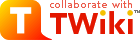Results from TWiki web retrieved at 16:35 (GMT)
TWiki Installation Guide The following is installation instructions for the TWiki 6.1 production release on an Apache web server on Linux. Visit TWiki:TWiki.InstallingTWiki...
RSS News Feeds Find out What`s New There are several ways to find out what`s new in each TWiki web: 1. Visit WebChanges to see recent changes 1. Subscribed...
TWiki Tips TWiki Tips are tips and hints contributed by TWiki users. Use this form to search for tips. You can contribute new tips. See also: TWiki Tips Of The...
TwistyPlugin Introduction The TwistyPlugin gives you several options to control the appearance of a twisty: use link text or buttons position an icon...
TWiki Spreadsheet Plugin This plugin adds spreadsheet capabilities to TWiki topics. Functions such as % CALCULATE{$INT(7/3) are evaluated at page view time. They...
Render List Plugin Syntax Rules RENDERLIST Variable Place a % RENDERLIST{ parameters above any bullet list The list can be handcrafted, generated...
TWiki CGI and Command Line Scripts Programs on the TWiki server performing actions such as rendering, saving and renaming topics. The TWiki scripts are located in...
TWiki Variables Special text strings expand on the fly to display dynamic content, such as user data or system info TWikiVariables are text strings % VARIABLE...
TWIKISHEET{} enable TWiki Sheet (spreadsheet) and set options The % TWIKISHEET{ variable is handled by the TWikiSheetPlugin Syntax: % TWIKISHEET{ parameters...
WIKIWEBMASTER email address of the administrator % WIKIWEBMASTER% expands to the email address of the administrator of . Syntax: % WIKIWEBMASTER% , expands...
GET{`name`} get a variable Get the value of a named variable, previously set with % SET{ . Syntax: % GET{ `name` default `...` Parameters:...
Package TWiki::Form Object representing a single form definition. Form definitions are mainly used to control rendering of a form for editing, though there is some...
Read only and mirror web support Scope This topic describes how to set up read only webs. A read only web can be mirrored from another site. But how to mirror a web...
Package TWiki::Response Class to encapsulate response data. Fields: status response status headers hashref to response headers body...
Package TWiki::Configure::Checkers::CertificateChecker Configure GUI checker for Certificate items. This checker validates files that contain X.509 certificates,...
Package TWiki::Store::RcsFile This class is PACKAGE PRIVATE to Store, and should never be used from anywhere else. It is the base class of implementations of stores...
Package TWiki::Configure::Load This module consists of just a single subroutine readConfig . It allows to safely modify configuration variables for one single...
GROUPS a formatted list of groups Expands to a formatted list of user groups in your TWiki. The variable is intended to be used in .TWikiGroups, to allow a group...
CARET caret symbol The caret variable can be used in TWiki tables. Type: Preference variable TWikiRenderingShortcut. Syntax: % CARET% Expands...
BB3 level 3 bullet with line break Line break and bullet, level 3. Type: Preference variable TWikiRenderingShortcut. Syntax: % BB3% Expands...
BULLET bullet sign Bullet sign, useful to create a bullet list in a TWiki table, such as % BULLET% One % BB% Two % BB% Three Type: Preference variable...
P pencil icon Type: Preference variable TWikiRenderingShortcut. Syntax: % P% Expands to: Category: FormattingAndRenderingVariables Related...
S red star icon Type: Preference variable TWikiRenderingShortcut. Syntax: % S% Expands to: Category: FormattingAndRenderingVariables...
TWiki Plugins Add functionality to TWiki with readily available plugins; create plugins based on APIs Overview You can add plugins to extend TWiki functionality...
Tag me: View My Tags All Tags My Tags Tag Search Other tag options: Create new tag, Rename tag, Delete tag
MDREPO retrieve data from metadata repository Attention: This variable works only if MetadataRepository is in use. Otherwise, it always returns a zero length...
(just an example illustrating how to create a new topic based on a specific template topic. .TWikiTemplates has more)
Release Notes of TWiki 5.1.4 (Istanbul), 2013 02 16 Introduction TWiki is an enterprise collaboration platform and application platform. TWiki has been downloaded...
RSS news feed of topic changes You can use an RSS news reader to find out what is new in a TWiki web. This complements WebChanges that shows recent changes in...
HTTPS get HTTPS headers The same as % HTTP% but operates on the HTTPS environment variables present when the SSL protocol is in effect. Can be used to determine...
SITENAME the current site name Syntax: % SITENAME% Supported parameters: none Returns the current site name defined by {ReadOnlyAndMirrorWebs}{SiteName...
BASEWEB base web where an INCLUDE started The web name where the includes started, e.g. the web of the first topic of nested includes. Same as % WEB% in case...
YELLOW start yellow colored text YELLOW is one of the rendering shortcut settings predefined in TWikiPreferences. See the section rendering shortcut settings...
USERINFO{`name`} retrieve details about a user Syntax: % USERINFO% Expands to: (comma separated list of the username, wikiusername, and emails) With...
STOPINCLUDE end position of topic text if included If present in included topic, stop to include text at this location and ignore the remaining text. A normal...
SERVERTIME server time Syntax: % SERVERTIME% Expands to: Date format defined as {DefaultDateFormat} in configure, default $year $mo $day...
PUBURL the base URL of attachments Syntax: % PUBURL% Expands to: Example: You can refer to a file attached to another topic with % PUBURL%/% WEB...
LOGOUTURL present a logout link Present a logout link, regardless of the state of login Syntax: % LOGOUTURL% Expand to: Category: LinkingAndNavigationVariables...
LOGOUT present a full logout link to authenticated user Present a logout link only to logged in users Syntax: % LOGOUT% Expand to: Category...
Tag me: Change Requests Note: Creating, renaming, and deleting of tags is ususally done by users that have received permissions to do this. Permissions are...
DATE signature format date Syntax: % DATE% Expands to: Date format defined as {DefaultDateFormat} in configure, default $year $mo $day Note...
20 Minute TWiki Tutorial This step by step, hands on tutorial gets you up to speed with all the TWikiSite basics, in mere minutes ... 1. Get set... Open two browser...
Reset Password Remember your password? Use 1 instead. Otherwise, use this form to get a new one e mailed to you. you must have at least one valid registered...
TWiki Release 4.0 (Dakar) Note: This is the release note for the previous major release version 4.0.X. It is included with 4.1.X because it contains valuable information...
Parameterized Variables (Macros) It is possible to pass parameters to TWiki variables. This is called a macro in a programming language. To define a parameterized...
Managing Topics Browser based rename, move, and delete for individual topics Overview You can use browser based controls to change a topic`s name, move it to another...
Comment box with CommentPlugin The CommentPlugin allows users to quickly post comments to a page without an edit/save cycle. Write % COMMENT{ attributes or simply...
Disabling individual WikiWords Prevent a WikiWord from being linked by prefixing it with an exclamation point. Example: To escape SunOs write SunOs to get SunOs...
Linking to a file attachment One can create a link to a file attachment using one of the following TWikiVariables, % ATTACHURL% or % PUBURL% . % ATTACHURL% is...
Topic revision: r2 - 2000-08-18 - PeterThoeny
Ideas, requests, problems regarding TWiki? Send feedback
Note: Please contribute updates to this topic on TWiki.org at TWiki:TWiki.WebChanges.